|
There's arguably never been a tougher time to fundraise, so we all need all the help we can get. We've assembled this list of handy tools that weren't designed for fundraising, and aren't widely used by fundraisers (as far as we know), but will definitely enable you to save time and/or raise more money. The vast majority of these tools are either free, or have a free basic package...  Visualping is a tool that detects changes in webpages and automatically sends you an email notification. You know those times when you’re waiting for a funder to re-open applications or finally unveil their new strategy? Stop checking their website repeatedly and start using Visualping to alert you as soon as it's updated. Cost? Free to monitor up to two pages simultaneously. Paid packages start from $4 per month. 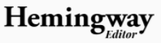 Hemingway reviews your writing to make it bolder and clearer, and identify readability issues. Just copy/paste written text into the box and it flags common issues such as sentences that are hard to read, and words that have a simpler alternative. This isn’t a perfect tool because of course it doesn't know the context in which you’re writing or who the recipient is. However it’s still a great starting point for reviewing the first draft of a funding application, fundraising appeal or report. Cost? Their website tool is free. 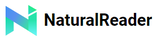 When you've spent hours labouring over your written work, spotting mistakes is harder than it sounds. Using a read aloud tool such as Natural Reader to listen to what you've written will give you a better chance of spotting errors that the eye skips over. Cost? Natural Reader is completely free. There’s also an in-built read aloud tool in newer versions of Microsoft Word.  Yesware tracks emails that you send and notifies you when they are opened or when certain links are clicked. It’s primarily for sales professionals but can be helpful if you’re sending funding pitches or introductory emails to funders. No need to sit there wondering if your email actually made it! I haven’t used this one for a while, but they state that it’s fully GDPR compliant. Cost? Prices start from $14 per month, so may only be worthwhile if you’re sending a lot of cold approaches that you need to monitor.  Crystal is easily one of the most effective and terrifying tools that I’ve come across. It analyses publicly available information about people (including their published written work) to provide insights about their personality type. Based on this, it gives you tailored recommendations about how to communicate with them, such as how to phrase things in emails. This is helpful if you’re contacting someone that you don’t know very well and really need to catch their attention. I first used Crystal a few years ago and did the obvious thing of searching my own personality type. I thought the observations were way too harsh, but my partner thought they were bang on, so there you go! Cost? Free package provides a limited number of recommendations each month. Pro package is $29 per month.  Many people will already know Hootsuite as a very handy social media scheduling tool, but it’s also great for “social listening”. You can set up search terms which allow you to track conversations related to your cause or a topical issue. You can then join in those conversations or just use them to tailor your communications to what people care about - great for digital fundraising. Cost? Using Hootsuite for scheduling is free, but social listening is a paid feature.  Canva is also well-known, but it’s too useful and versatile not to include here. As a design package, it’s so easy to use that even a complete amateur (and I’m definitely one!) can create decent designs. I’ve used it to make social media graphics, website banners, presentation templates and infographics – which are amazing for visually demonstrating statistics and concepts that would take a lot of words in an appeal or funding application. Cost? Their free package comes with over 8,000 design templates in 100 categories. Canva Pro starts from £8.99 per month, but their Canva for Nonprofits programme gives free access to registered charities and CICs.  Finally, a tool that might be more useful than ever as people settle into another period of home working. StayFocusd is a Chrome browser plug-in designed to boost your productivity. If you’re struggling to focus on that all-important report or funding application, you can block all other websites to prevent your mind wandering. StayFocusd is customisable, so you can select which websites to block and for how long. They have a ‘nuclear option’ which, once activated, can’t be reversed until the time runs out! Cost? Free, which is probably for the best.
1 Comment
|
Like this blog? If so then please...
Categories
All
Archive
May 2024
|
Lime Green Consulting is the trading name of Lime Green Consulting & Training Ltd (registered company number 12056332)

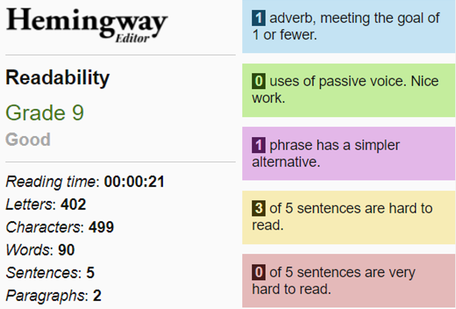
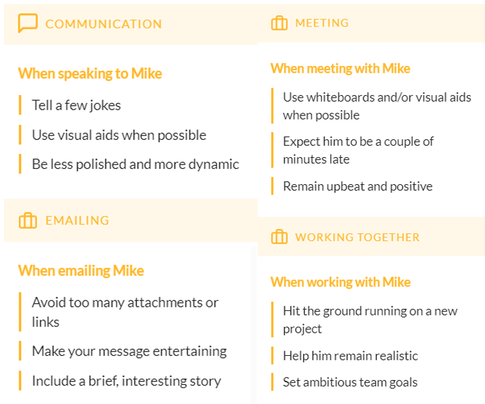
 RSS Feed
RSS Feed