RUNNING A WORKSHOP ONLINE? HERE ARE SEVEN WAYS TO MAKE IT MORE ENGAGING AND ENJOYABLE FOR EVERYONE11/5/2021 The past 12 months have been quite the journey at Lime Green HQ. No surprises there. Like many others, we went into Spring 2020 believing that some things shouldn't be done online unless absolutely necessary. There was simply no way that an online workshop could replicate the experience of a having a bunch of energised people in the same room, armed with a whiteboard, colourful post-its and a plate of biscuits. Fast forward a year and we’ve run approaching 75 online training courses or strategic planning workshops during lockdown, totalling over 200 hours of screen time. We’ve found ways of replicating most of the best aspects of face-to-face workshops, though admittedly we’re yet to crack downloadable biscuits… Some people will inevitably have issues and preconceptions about online workshops. Digital exclusion is a key issue to keep in mind, and “Zoom fatigue” is now not only a common phrase but an academically-researched, peer-reviewed phenomenon. And too many people have lost too many hours to unproductive and chaotic strategic planning sessions for there ever to be universal enthusiasm. However, call us new-fashioned, but I don’t think we’ll ever go back to the previous approach of “face-to-face unless absolutely impossible”. We’ve had too much positive feedback about online workshops – for many people they’re simply more accessible, not to mention being cheaper and eliminating travel time. So, as we all stand on the cusp of returning to our offices and meeting rooms, what have we learned from a year of delivering strategy workshops online? And what should you be thinking about if you want to make an online session as productive and engaging as possible? Plan shorter sessions with regular breaksThis may sound obvious by this point, but you can’t simply move a session online and hope for the best. We often used to run full-day face-to-face workshops, particularly when people had to travel to be there, but that’s more than anyone can handle online. Our online workshops almost always last no longer than three hours, with a decent break in the middle, plus shorter breaks throughout to avoid people staring at a screen for more than an hour. This still sounds like a lot of screen time, but we find that provided activities are carefully planned and varied (see below), people can and do want to engage for this long. Keep things moving and mix up the formatIt’s easy for sessions to descend into drawn-out, unstructured conversations – these are hard enough to stay engaged with in a room, let alone on Zoom or Google Meet. You can avoid this by regularly switching between activities and always focusing people on a specific task - this might be as simple as answering a focused question, filling in a table or coming up with three points on a particular topic. But always keep a good tempo, and avoid lingering for too long. Mixing up the format also helps to keep people focused – for example switching between breakout room tasks, polls and feedback sessions with a bigger group. We’ve recently seen great results from ‘paired walking tasks’ – where we encourage people to step away from their screen, go for a walk and phone a colleague to discuss a particular question. Invite people to 'park' ideasOf course, it can be hard to strike a balance between keeping people focused and avoiding cutting them off. People in our sector are passionate about the way things should be done, and often see these a strategy workshop as a rare opportunity to get their point across. In our face-to-face workshops, we often set up a ‘parking bay’: a piece of flipchart paper to note down any discussions we have to cut short, or issues that haven't been resolved. We invite everyone to come up and write down anything that matters to them, at any point – and we always capture any ‘parked ideas’ in our notes after. This makes it so much easier to move on and keep to time. In many ways, this is even easier online. You can ask people to use the chat box on Zoom or Google Meet to note anything they want to come back to later – which they can either do anonymously by sending a private message, or publicly for everyone’s benefit. Use tools like Miro to make things more playful and creativeA workshop isn’t a workshop without a whiteboard, coloured pens and your own weight in post-its. Capturing information visually is important for keeping people engaged - but typing notes in a document on a shared screen REALLY doesn’t cut it. We’re huge fans of Miro – a free virtual whiteboard tool that's the next best thing to a big wall and half a stationery shop. Miro allows you to capture the output from a session way more creatively and collaboratively - you can easily move post-its around, group ideas together, or invite everybody to add their own annotations. Set clear expectations about what will come out of the processOne thing I've found with shorter online workshops is that you inevitably make slower progress and need more patience. An initial session with a group of passionate people will literally fly by - fine if it's the first session on a busy agenda, but it can be more unsettling if that's all you've got time for that day or week. If you’re planning an online workshop or a series of sessions, always share a clear agenda (that you stick to) and a quick list of planned outcomes in advance. I often start a session by saying something like “This week is all about getting all your concerns and questions out in the open – then next week we’ll start working on answers”, which is a great way to build trust and understanding with people from the outset, and avoid unrealistic expectations. Remind people about settings that will make them more comfortableWhen you think about it, using Zoom isn’t really like meeting people face-to-face at all. It’s unnatural and intense to have everybody staring at you the whole time, all while looking at a mirror image of your own face. Fortunately, platforms like Zoom give you plenty of options to dial down the intensity, for example hiding your own video, only viewing the person who is actually speaking, or turning your camera off for a break. Resizing the screen so people's heads are closer to the size they'd appear across a table, rather than taking up most of your vision, also really helps. Simply showing people how to use these options – and encouraging them to use them if they need a break - instantly makes it easier and more comfortable to participate online. Bring in an external facilitatorShameless plug here, but I love seeing how much more people get out of sessions when they don’t have to worry about taking notes themselves, keeping to time or reminding people when to shut up.
Often, before we run a workshop with an organisation, they’re concerned about how much they’ll get out of it, or whether one person will dominate. But with the right planning and a few ground rules, it's almost always much more enjoyable and productive than they expected. If you’re struggling to get people to engage positively or keep to time - or even if you just want to be able to dive in fully as a participant yourself - an independent facilitator is usually well worth it, whether you’re meeting online or face-to-face.
8 Comments
|
Like this blog? If so then please...
Categories
All
Archive
May 2024
|
Lime Green Consulting is the trading name of Lime Green Consulting & Training Ltd (registered company number 12056332)



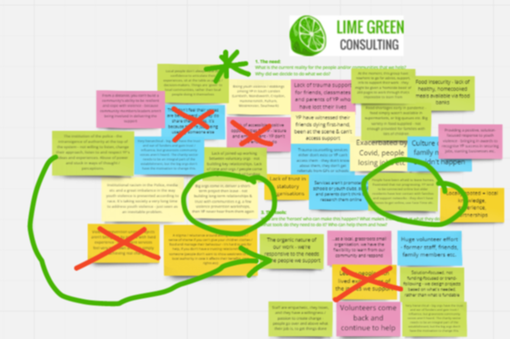
 RSS Feed
RSS Feed